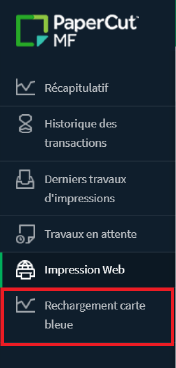You are here :
Photocopy, print, scan
Do you want to print, photocopy, scan or bind a document ? Please follow the print guide !
Print a document
Connect to our platform : https://impressions-bu.cyu.fr/
Sign in with your ENT MyCY account which is also used to login to CY library online resources and WIFI.
All registered staff and students of the CY University automatically have their ENT login, but it should be activated.

External users need to create an account on the "Register as new user" button, "Je suis un lecteur extérieur : Créer un compte" in french.
Payment of your copies with your student card !
- Payment of your printings
-
- Pay with IZLY wallet
With your IZLY account, by associating your card with the copiers in your libraries.
Recharging is done via the CROUS website.- Load your Papercut account with your credit card
This account allows you to pay for your printing
and photocopying.
In your Papercut account, select "credit card top-up" ("rechargement carte bleue" in French)
as shown on the left.
A Bluemega page appears. You can choose the amount to load from 2€50 to 20€.menu impression
Upload your documents
On the Papercut site, you land directly on the "Web printing" tab, then click on the "send printings" button.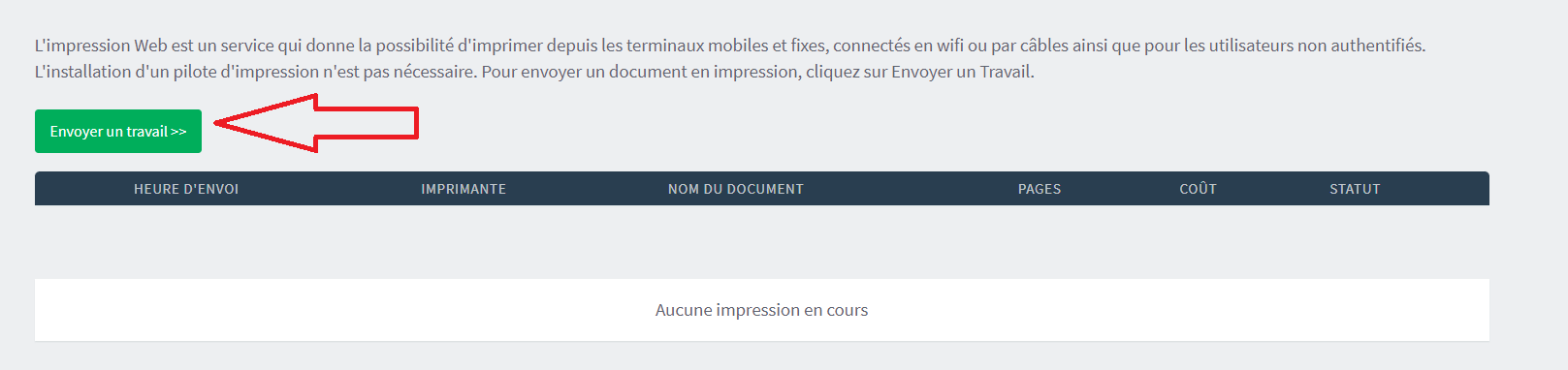
- Please select whether you want it black and white or colour and simplex / double-sided
- Select the number of copies you want.
- Upload your document.

Unlock your prints
To do this, go to a copier in one of your libraries.- Place your card on the yellow sticker.
- Select "print"

- Select your document
- File formats you can print
- - Microsoft Office,OpenOffice, PDF, JPG, GIF, PNG, TIF, BMP, TXT
- A4 or A3 documents ( colour)
Other formats are not accepted.
- You have 72 hours to edit and pay for your prints. After this period they are purged. Remember to log out of the print portal.
- Having a problem ?
- Should there be a problem, please send a message by completing the following form :
http://www.sedeco-impressions.com/cergy-pontoise/contact
Photocopy a document
- Place the document to be copied on the copier glass.
- Place your card on the yellow sticker.
- Press "Copy" on the copier screen,choose your copy options and press the green button to start printing.
Scan a document
You can scan a document to a USB memory stick. This service is free.
- Insert your USB stick into the port on the left of the copier screen.
- Place the document to be scanned on the copier glass.
- Place your card in front of the yellow sticker.
- Press "Scan" then "USB", choose your scan options and press the green button to start the scan.
Bind a document
This service is available in the Saint-Martin library, Antony library, Cerclades library, Chênes library, Gennevilliers library, Neuville library and Saint-Germain library. The binding machine is at your disposal in the dedicated room.
Where to print ?
Cerclades Library
- 2 Black and White / colour print / copiers (ground floor and third floor)
Chênes Library
- 1 Black and White print / copier
- 1 color print / copier
Libraries of Neuville Saint-Martin and Saint-Germain-en-Laye
- 1 Black White / colour print / copier
Libraries of Antony and Gennevilliers
- 1 Black White / colour print / copier
There is no copier at Argenteuil and Sarcelles libraries.
Fees
For printing in A4 format
€ 0.07 for a Black and White print
€ 0.18 for a color print
1 A3 print = 2 A4 prints
1 double-sided printing = 2 prints